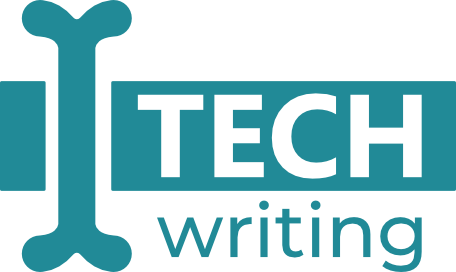Technical writers often work for multiple teams and sometimes, they document totally different products or components. When your Jira backlog is full of tasks and you don’t even know where to start, you might start to feel completely lost and overloaded. Especially if you start a task and it seems that everything is against you: the software doesn’t work as expected, the task is poorly described in Jira, or you simply don’t know how to use a new feature that you have to describe.
Seems like a nightmare, but here are some quick tips you can try to solve this problem. I hope you’ll find some of them helpful 😊.
Table of Contents
Make a to-do list
Even if you have all your tasks listed in Jira or any other tool, it’s sometimes best to just write down the most pressing issues on a piece of paper. I always draw a small square and next to it, write down what needs to be done. Moving the tasks out of your computer to a piece of paper makes you engage a bit differently. Writing can calm you down and help you to find a different perspective.
When you create a traditional to-do list on a piece of paper, try to follow these rules:
- Start with the most pressing and important tasks.
- Put higher on the list or mark the tasks that are really short. Sometimes they clutter up your personal backlog and make you feel overloaded while in reality, you can deal with them really quickly.
- Think if you can split some of the tasks into smaller subtasks or stages. Then put the most important subtasks higher on the list. Maybe you don’t need to finish the whole task, but you can wait with, for example, sending it to your PM for acceptance?
- Write additional notes, cross out, draw, and do whatever else you want on this piece of paper – once you don’t feel overloaded anymore, you can simply put it in your shredder, so it doesn’t have to be pretty (be careful about any work-related piece of data, it’s always best to destroy even such seemingly unimportant things).
I sometimes combine this method with my tasks list in Excel. When I have plenty of tasks, I add some additional comments in Excel, for example, “sent to language review”, “blocked by something”, or “waiting for the build and then the task must be closed”. You can read more about task tracking in Excel in this article about using Excel in your daily work.
Take a break
This is a very simple yet powerful piece of advice. Sometimes when we feel lost when doing something, we tend to focus more and more on a task. This doesn’t always work as expected and the result is that… we feel even more confused and overloaded 🤷♀️. The best thing to do in this situation is to just let go and take a short break. If it’s possible, you can also leave it for the next day. Having a fresh mind can sometimes work wonders!
Restart
When working on a problem, we often open many different applications and multiple tabs in these applications or in our browsers. This tip may sound a bit radical, but sometimes when you really get stuck, try to restart:
- Your browser if you have opened multiple tabs.
- The application for which you write documentation.
- Your computer as a last resort (this will also push you to take a short break, so that’s also beneficial).
It can seem like starting from scratch, but actually, it may turn out that you didn’t need many of the tabs in your browser or so many additional applications. They just cluttered up your workspace and they made it difficult to find things you actually needed to do the task.
Clean up
Look at your task management tool and try to clean it up if it’s messy.
These are the things you can look at:
- Check the names of your tasks: are they meaningful enough? If not and your team agrees, adjust the names, so that you know exactly what the task is about when you look at its title. It’s not helpful to have ten tasks with the name “Documentation”.
- Check the descriptions of your tasks: are they clear to you? Do they match the title of the task? (sometimes accidents happen when cloning the tasks and they are left, for example, with old descriptions). If you have any doubts, write down your questions and ask your team at the next meeting.
- Look through the backlogs or boards: are you assigned to the right tasks? Maybe there are some tasks where you should be assigned to? If needed, reassign the tasks or consult it with your team or PM.
Some of the tips above are strictly related to writing documentation in agile and scrum. To find out more about how to write in these methodologies, check out this article about tech writing in agile and scrum.