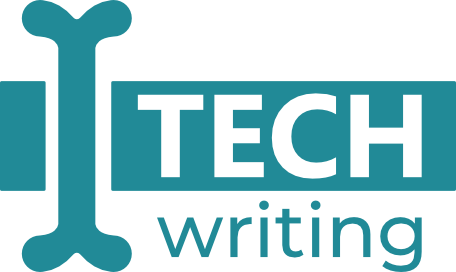In this article, I provide you with a list of popular types of tools for technical writers. You might need them if you already work as a technical writer or you want to start this career. Some of these tools appear in job offers as requirements, but don’t worry – most of them are very simple to learn, so even if you don’t know a required tool, apply for the job (though, it might be a good idea to google it to have a basic understanding of what it does).
Table of Contents
Language tools
Language tools for technical writers help you to keep your writing correct and understandable. They can be particularly useful if you are not a native speaker of English.
Here is a list of tools you might find useful:
- Dictionaries where you can always check the meaning, collocates, and some basic grammar issues every time you are in doubt. I’ve used Longman Dictionary of Contemporary English Online for many years. However, there are many great online dictionaries, so just choose the one that works best for you.
- Grammarly or a similar tool checks the correctness of your writing on the go and underlines errors. There’s a free version that has some basic functions, but it’s still pretty useful if you want to spot some basic errors.
- Language corpus where you can check what are the most frequent collocates of a given word or whether you use the word in the right context. To find out more, check out this article about language corpora.
- Style guides will help you maintain consistency and user-friendlieness of your texts. The most popular style guides are provided by Google and Microsoft, though quite often the companies have their own style guides. If you start working for a new company, always make sure which style guide is the preffered one. To find out more, check out this article about style guides.
- Grammar books – more traditional tool, but I find it extremely useful. Even if you have used English for many years, sometimes you might realize that you don’t fully understand a given grammatical concept. Also your eyes will thank you if you sometimes turn them away from the computer screen. The book I recommend is “Practical English Usage” by Michael Swan. It’s organized into topics that you can easily browse using the index list at the end of the book.
- Google Translate – belive it or not, but Google Translate can help you in multiple situations and it’s getting better and better every year. You can use it if your mind goes totally blank and you simply have no idea how to put something in words. I often use it for simple German translations: my German is not that good, but I sometimes need to translate short texts for the German version of our manual. It’s much faster to do it in Google Translate and then send it for someone to review it rather than sending every small piece of documentation to the translation company.
Text editors
Text editors are basic tools for technical writers. The most popular text editor is Microsoft Word, but in the IT world, it’s not used that frequently to document something. There are tools dedicated especially to documentation writing, for example, MadCap Flare.
The good news is that all these tools are quite similar, so if you are fluent in Microsoft Word, you shouldn’t have any problems with learning MadCap Flare or other advanced tools. It might be a good idea, however, to learn some basics of HTML and CSS: you can find plenty of courses on this topic on YouTube, Udemy, or in many other places. Gaining a basic understanding of HTML will take a couple of hours and it might be a great advantage during your job interview or it can generally help you with your daily technical writing tasks.
Graphics software
Screenshot-taking is one of the most frequent tasks you need to do when you document something. You can use Windows or Mac built-in tools, but I would recommend Greenshot, which allows you to:
- Take very precise screenshots.
- Edit the image, for example: mark a section, crop, or obfuscate a fragment.
- Create screenshots that are well-optimized, which is good for your SEO.
To edit images, you might also need more advanced graphical tools like Photoshop (paid) or Gimp (free).
You can also use PowerPoint to create graphical content, for example, diagrams.
Video editing software
In some companies, technical writers are also responsible for creating short educational video content. One of the most popular tools that can help you record your screen and edit the video is Camtasia. If you haven’t worked with such a tool before, don’t worry, there are many great tutorials online and video editing is actually less difficult than it sounds.
As far as more advanced tools are concerned, there’s Adobe Premiere Pro, for which you might need more training.
Don’t panic if you see video editing software as a requirement in a job offer and you haven’t worked with such a tool yet. You can download a free trial version and play around with it as well as complete some basic courses. It’s just a tool that can be learned.
To finish this section, I’ll tell you something that not many people are aware of: PowerPoint is also able to record your screen! So if you need to quickly record something that happens on your screen, for example, unexpected behavior of an app you document, you can do it in PowerPoint. For information on how to do so, see this quick tutorial from Microsoft.
Time and tasks management tools
Time and tasks management tools are important tools for technical writers, especially if you work in an agile or scrum environment. They sometimes appear as a requirement in job offers, but you really shouldn’t worry if you haven’t worked with a tool preferred by the company you apply for.
Here are a couple of examples of popular time and tasks management tools:
- Jira
- Trello
- ClickUp
- Asana
For your personal tasks and time tracking, you can even use Microsoft Excel – it can be extremely helpful! To find out more, see this article on how to use Excel in your daily work.