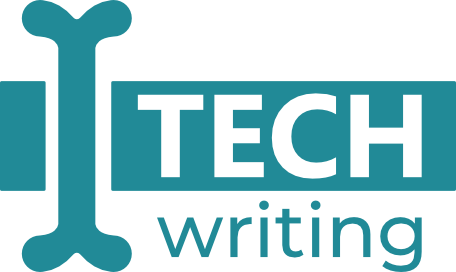This article provides you with a couple of quick SEO tips. You can start applying them immediately to make it easier for search engines to find your documentation. Some of these tips might not directly influence the position of your documentation in the search results, but will generally improve how your results are presented.
Even if you have an SEO specialist in your company, following these rules in your daily work can be considered as part of a technical writer’s job. Particularly, this is the case when it comes to large manuals – an SEO specialist wouldn’t be able to apply these rules throughout the documentation. His or her role might be, for example, to carry out an SEO review of your documentation and provide a set of recommendations.
Table of Contents
Think about your keywords
Sometimes you don’t even need big SEO research to come up with good, meaningful keywords and phrases that you can use in strategic places of your documentation, such as titles, descriptions, and file names. At first, just try to think about what are the most important words for the instructions you write. It can be the name of the feature you document or the name of the product. What’s more, keywords, or keyphrases, can also contain a couple of words and be more descriptive, for example, “how to install [your product]”.
If you need some inspiration for your keywords and keyphrases, check these tools:
- https://ads.google.com/intl/pl_pl/home/tools/keyword-planner/ (you can create an account without a campaign to use this tool)
- https://neilpatel.com/ubersuggest/ (in a trial version, you can run a couple of searches every day)
When you use your keywords, you have to be very careful and find the right balance. Above all, your text must be user-friendly so cluttering too many keywords can make it unreadable. Google’s algorithms are extremely advanced and if they consider that your text is not user-friendly, it might rank you lower in the search results.
Optimize the titles of your documentation entries
The <title> tag provides a text that is displayed in the browser’s tab name and in the first line of a search result. It has to be relatively short but meaningful. Thanks to that, the users can tell at first glance what the page is about. Ideally, it should contain some keywords.
You can check if your documentation page contains the <title> tag. To do so, check the source code of your document or right-click in the output document in your browser and click “View page source” (or a similar option depending on your browser). You can use the Ctrl+F shortcut to look for the <title> tag or just check the <head> section of your document if this tag is there.
Some documentation tools might create the title tag automatically, for example, based on the <h1> tag or the file name. Check the documentation of your word editor for details.
Maintain clear document structure
Organize your instructions in a clear way by using headers hierarchically. Remember that there should be only one <h1> header per page. Use other headers to enable users to scan the document quickly and find sections that are relevant to them. You can also use meaningful keywords in headers. Style your headers so that their hierarchy is clear for the users.
Optimize your images
Be careful about the size of your images. If you use a screen capturing tool like Greenshot, that shouldn’t be a problem, because screenshots created by these tools are already well-optimized. However, be extra careful when you create diagrams or other graphics – their size might be bigger and it can be a good idea to compress them. To do so, you can use a web tool, for example, https://tinypng.com/.
Use the <alt> tag for your images. The <alt> tag tells the search bot what’s on your image. Additionally, it’s also crucial for assistive technology used, for example, by people with visual impairments. Again, your text editor might provide an easy way to add the <alt> tag to your images, so don’t forget to check the documentation of the tool you use.
Optimize your links
The anchor text of your links is an important piece of information for your users. Avoid vague anchor texts like: “Read this”, “See this chapter”, “Link”. Instead, make it clear what the users can find out after they click the link.
Additionally, ensure that your links are styled in a way that is clearly distinguishable from the normal text.
Stay tuned for more SEO tips.